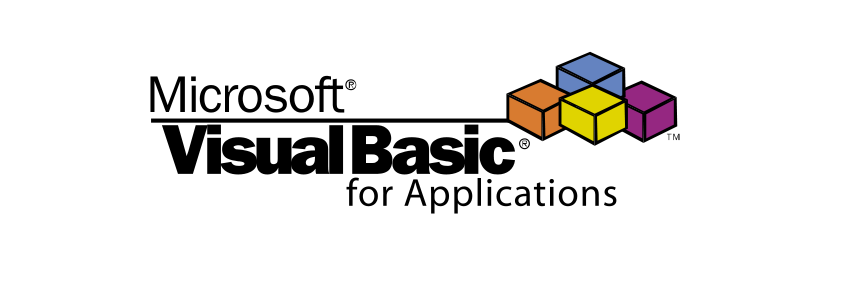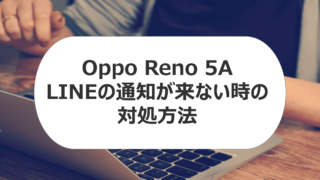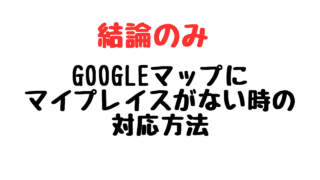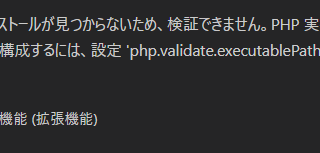フォルダの存在チェックをする構文
フォルダの存在チェックをする構文は次のとおり。FileSystemObjectを使用します。
Dim fso As Object
Dim result As Boolean
Set fso = CreateObject("Scripting.FileSystemObject")
'変数resultにチェック結果が代入される(True:存在する、False:存在しない)
result = fso.FolderExists("フォルダのパス")
Set fso = Nothing
フォルダの存在チェック
フォルダの存在チェックをする関数です。(すぐコピーして使用可能です)
引数 folderPath : 存在確認するフォルダのパス(文字列)
戻り値 True:存在する、False:存在しない
補足:ファイルパスの最後は\あり・なしどちらでも可
Public Function checkExistsFolder(ByVal folderPath As String) As Boolean
Dim fso As Object
Set fso = CreateObject("Scripting.FileSystemObject")
checkExistsFolder = fso.FolderExists(folderPath)
Set fso = Nothing
End Function
実行例
Debug.Print checkExistsFolder("C:\")
' True
Debug.Print checkExistsFolder("C:\test\test2")
' False